INTERNOLD NETWORKS CCNA LIVE WEBCLASS (INCLW)
practice lab exercise
Basic Switch Configurations
Diagram
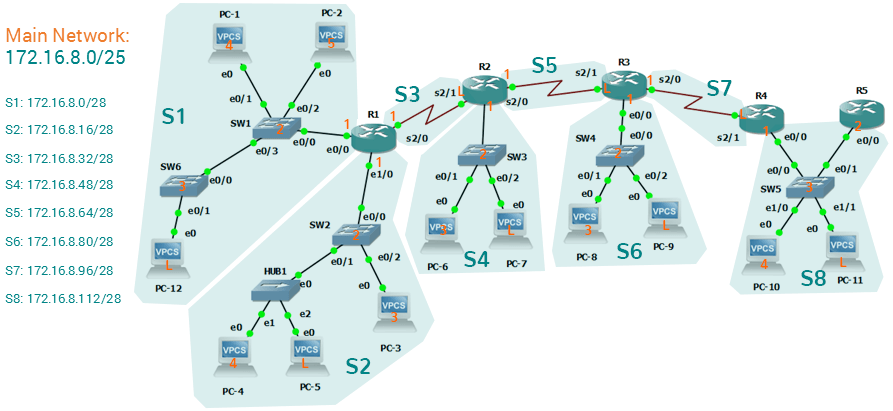
Tasks
- Configure the following hostnames to the appropriate switches:
- SW1 to Switch1
- SW2 to Switch2
- SW3 to Switch3
- SW4 to Switch4
- SW5 to Switch5
- SW6 to Switch6
- R1 to Router1
- R2 to Router2
- R3 to Router3
- R4 to Router4
- R5 to Router5
- Configure speed and duplex of 100-Full for all switches' and router's ethernet interfaces.
- Configure description on all interfaces with the format: Connected to <DeviceName> <PortNumber>. See samples below:
- In Switch1 e0/0: description is "Connected to Router1 e0/0".
- In Switch6 e0/1: description is "Connected to PC12 e0"
- Configure the enable password inclw on all switches and routers.
- Configure telnet password inclw on all switches and routers.
- Configure console password of inclw on all switches and routers.
- Verify using show commands if all configurations are applied.
- Save all switches and routers configurations.
